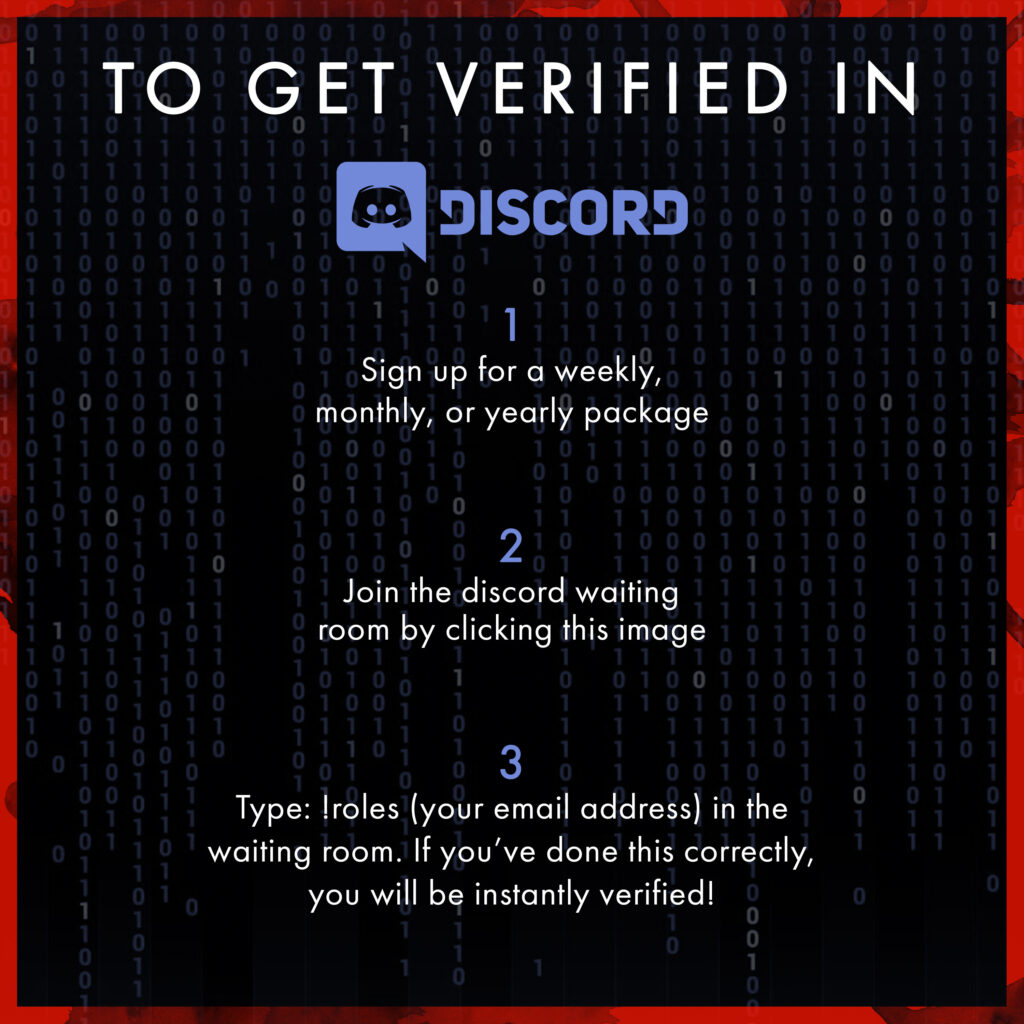Getting Started With Discord
New Memberships and Subscriptions Purchased via Whop
If you go to our pricing page, you will see you get directed to a URL called Whop (https://whop.com/4deep/) and you will just need to create a Whop account there, which takes two seconds, and select your wanted product.
Once you have completed your purchase, under your orders you will see your current products (as shown below) and once you click on it, you will see a button that says “Claim Discord access” (as shown below).
Claiming access will then automatically add the appropriate Discord role(s) to your account and there’s no need to type anything in the verify channel!

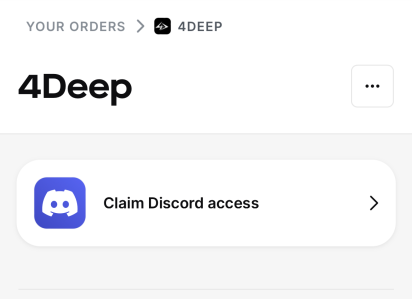
Recurring Non Whop Members
To get your Discord role if you are an existing subscriber renewing through our old website user verification system, you need to type the following in the #verify-room channel of our Discord:
!roles your email
Example:
!roles 4deepbot@gmail.com
Please ensure you are using the same email that you used to log into the 4deep website and that you have an active subscription.